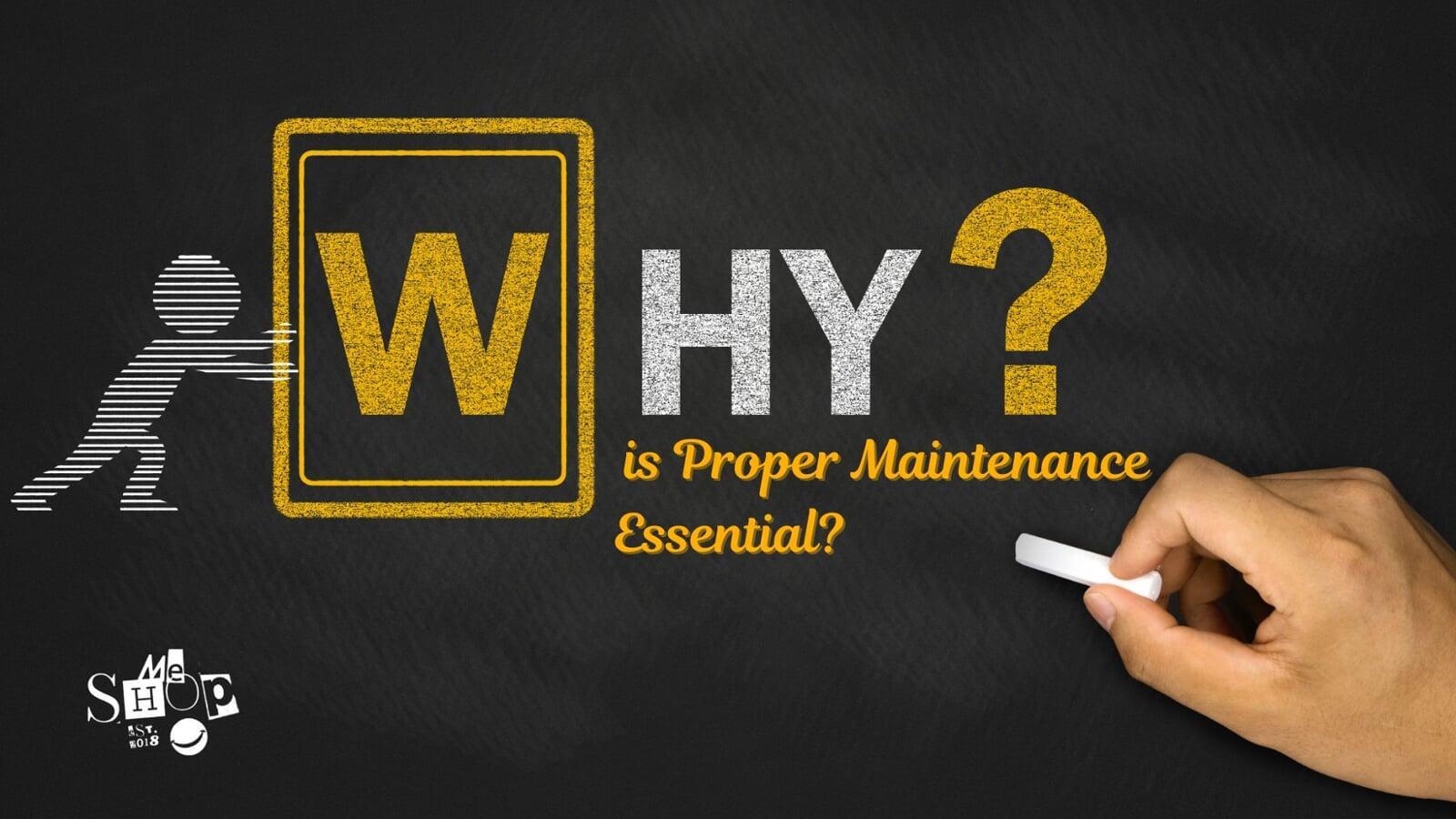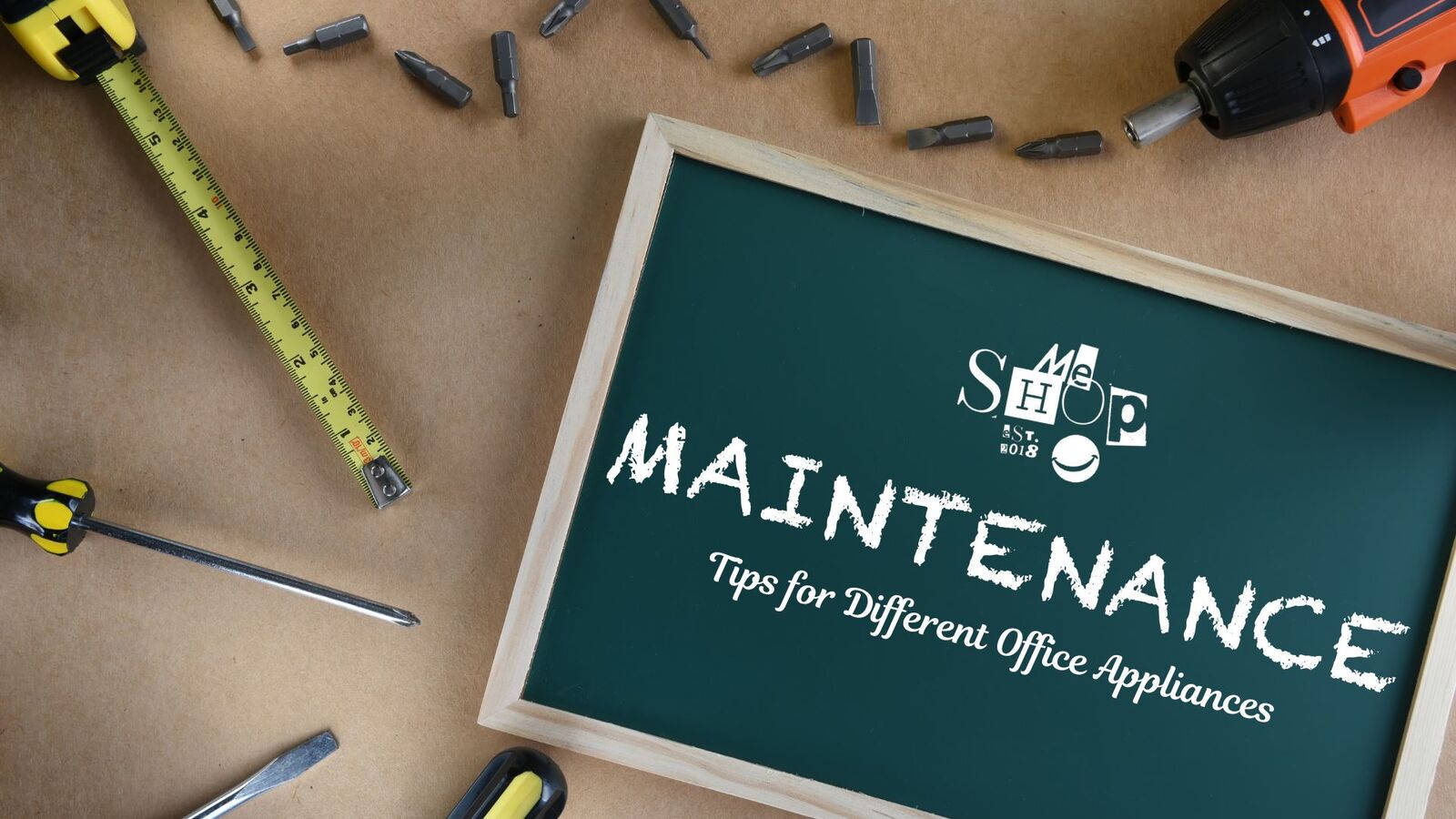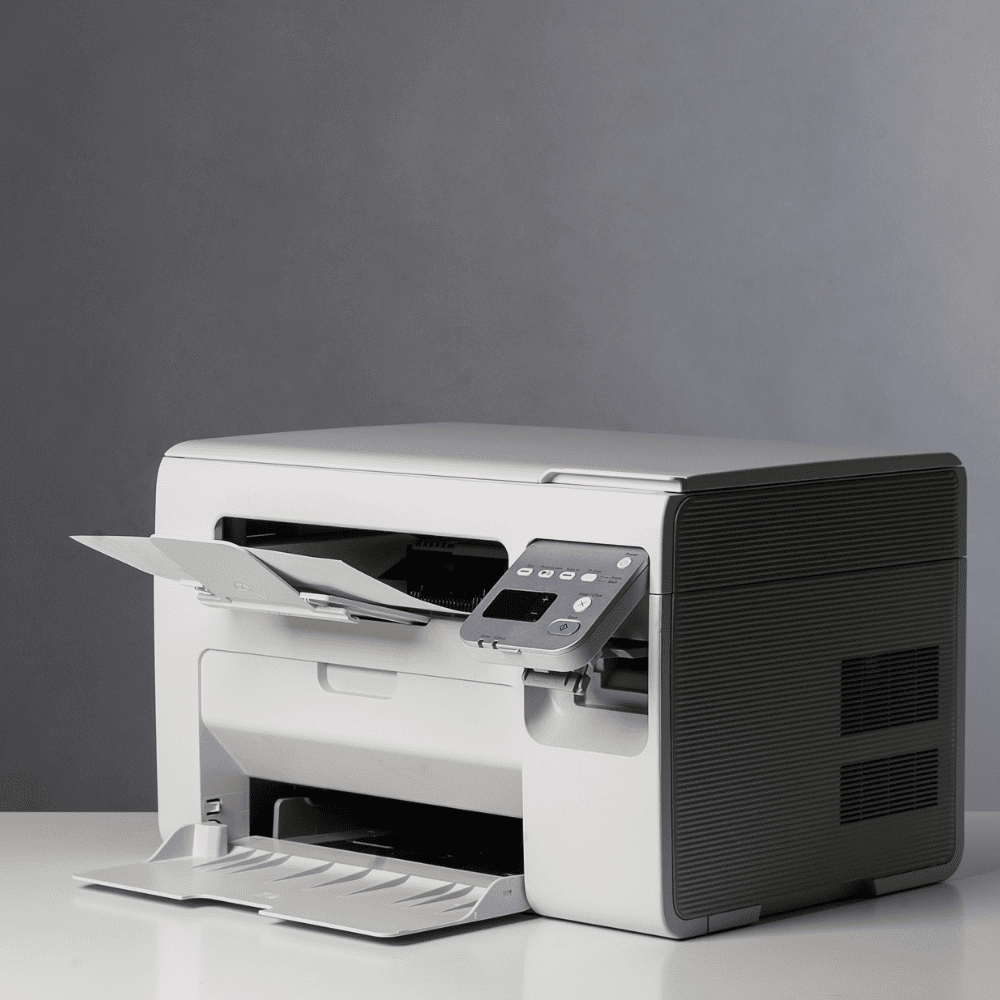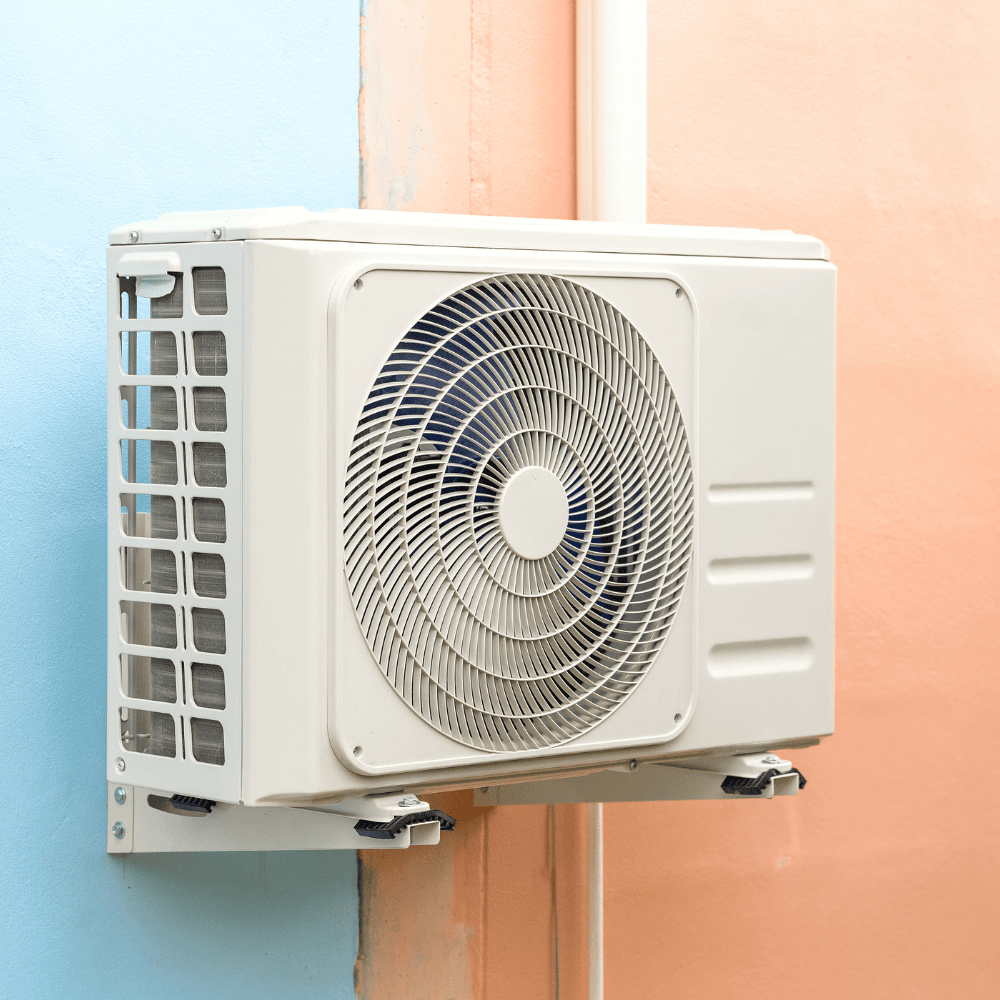Overview of Proper Maintenance for Office Appliances
Overview of Proper Maintenance for Office Appliances
Why is Proper Maintenance Essential?
Why is Proper Maintenance Essential?
Proper maintenance is not just about keeping your appliances clean; it's a proactive approach that yields numerous benefits:
Extends Lifespan: Regular maintenance significantly prolongs the lifespan of your office appliances. By addressing minor issues before they escalate, you can prevent major breakdowns and costly replacements. A well-maintained appliance can serve your business for years, maximizing your investment.
Improves Performance: Dust, dirt, and wear and tear can hinder the performance of your appliances. Cleaning, lubricating, and tuning up your equipment ensures it operates at peak efficiency. This translates to faster processing speeds, better print quality, and optimal cooling, ultimately boosting productivity.
Reduces Energy Consumption: Dirty filters, clogged vents, and worn-out components can force appliances to work harder, consuming more energy. Regular maintenance, such as cleaning filters in air conditioners and refrigerators, improves energy efficiency and lowers utility bills.
Prevents Costly Repairs: Addressing minor issues early can prevent them from turning into major, expensive repairs. Regular inspections and maintenance can identify potential problems before they cause significant damage, saving you money in the long run.
Ensures Safety: Faulty wiring, overheating components, and malfunctioning safety features can pose safety hazards in the workplace. Regular maintenance, including electrical inspections and safety checks, ensures that your appliances are safe to use and minimizes the risk of accidents.
Minimizes Downtime: Appliance breakdowns can disrupt workflow and cause significant downtime. Regular maintenance reduces the likelihood of unexpected failures, ensuring that your business operations continue uninterrupted.
Maintains Warranty: Many appliance warranties require regular maintenance to remain valid. Keeping proper maintenance records ensures that you are covered in case of any issues, protecting your investment.
Enhances Productivity: When appliances are well-maintained and functioning optimally, employees can work more efficiently. This leads to increased productivity and improved overall business performance.
Creates a Professional Image: Clean, well-maintained appliances contribute to a professional and organized office environment. This creates a positive impression on clients and visitors.
Maintenance Tips for Different Office Appliances:
Maintenance Tips for Different Office Appliances:
The specific maintenance requirements vary depending on the type of appliance. Here are some general tips for common office equipment:

Water Coolers and Dispensers:
Water Coolers and Dispensers:
Creating a Maintenance Schedule:
Creating a Maintenance Schedule:
Implementing a regular maintenance schedule is essential for ensuring that all appliances receive the necessary attention. Here are some tips for creating an effective schedule:
Inventory Your Appliances: Make a list of all the office appliances that require maintenance.
Check Manufacturer's Instructions: Consult the manufacturer's manuals for specific maintenance recommendations.
Prioritize Critical Equipment: Focus on maintaining critical equipment that is essential for business operations.
Set Reminders: Use calendar reminders or maintenance software to schedule regular maintenance tasks.
Delegate Responsibilities: Assign maintenance tasks to specific individuals or departments.
Keep Records: Maintain detailed records of all maintenance activities, including dates, tasks performed, and any parts replaced.
Train Employees: Train employees on basic maintenance procedures, such as cleaning and troubleshooting common issues.
Consider Professional Maintenance: For complex equipment or specialized tasks, consider hiring professional maintenance services.
Conclusion:
Conclusion:
Proper maintenance is an investment that pays off in the long run. By taking a proactive approach to appliance care, you can extend the lifespan of your equipment, improve performance, reduce energy costs, prevent costly repairs, ensure safety, and minimize downtime. A well-maintained office environment contributes to a more productive, efficient, and professional workplace. Don't wait for problems to arise – implement a regular maintenance schedule today and reap the many benefits.